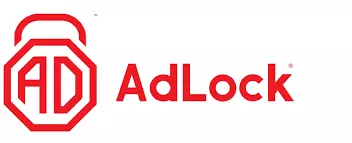Inundated with unwanted ads? An ad-blocker can help, but what exactly is an ad-blocker and how does it banish all those pop-ups and banners? We explain it all in this guide.
Our recommendations
- Total Adblock - The best overall ad-blocker. With both a free and paid version, capable of blocking adverts, malware, phishing sites, and more.
- AdLock - Works on both desktop and mobile devices to block ads and trackers. Offers a 30-day money-back guarantee.
- AdGuard - The most customizable adblocking choice. AdGuard offers standalone and browser versions as well as a VPN service and private DNS.
- uBlock Origin - The best free ad-blocker for browsers. It doesn't only block adverts but third-party scripts, frames, and social media trackers as well.
- Adblock Plus - The most popular ad-blocker for online browsers and platforms. A great free adblocker that's open-sourced and trustworthy.
What is an ad-blocker?
Simply put, ad-blockers are software specifically developed to remove advertisements from the sites you visit; they're easy to install, available as browser extensions, and are compatible with just about every device and platform.
But that's not all they can do. We take a closer look below!
Wondering which ad-blocker you should get?
Click the button below to read our in-depth comparison of the best ad-blockers to find out which ones are worth your time.
How does an ad-blocker work?
If you have an ad-blocker installed, it'll take a look at the site you're loading and sift through the scripts, comparing them against a list of scripts it was built to block. If it finds any of these scripts, the ad-blocker will block them!
Your ad-blocker won't be targeting ads directly, per se, but rather the associated web requests. By blocking these requests and preventing ads from downloading into your browser, you'll see pages loading faster, fewer cluttered sites, and a reduced risk of encountering malware. It's for these reasons that more and more folks are turning to ad-blockers. In fact, 25% of internet users in the US used blockers in 2019, marking a 24% increase from 2018.
The very best ad-blockers do more than just pluck ads off of your screen, however. Some offer blacklist and whitelist features, which allow you to let certain sites or phrases bypass the blocker (and we'll cover why this is important later on).
Why you should be using an ad-blocker
Ads come in all shapes and sizes – and you only need to spend a few hours online without a blocker to see the variety. Banners, gifs, buttons, embedded videos and audio files, and the most invasive of these ads even use autoplay.
Using an ad-blocker to remove these nuisances can certainly make your browsing experience that much more pleasant, seeing as you won't be bombarded with images insisting that you buy everything and buy it now! We've grown very used to seeing an ad on every webpage and between every video, but it's hardly healthy, and serves only to fan the flames of consumerism. Ads can also inadvertently have the opposite effect on potential customers. Think about it; have you ever been so fed up with seeing the same ad that you swear off the product entirely?
Whether it's clarity, security, or good ol' spite, there are dozens of reasons to download an ad-blocker:
Privacy
Ads are annoying at the best of times and invasive at the worst, and they can sometimes be stuffed with third-party trackers. These trackers keep tabs on you and log your habits, data which can then be sold or used in developing targeted ads.
Protection
What's worse than trackers? Malware! Cybercriminals can pack ads with malware – and though you might think you're safe so long as you don't click the ads, some ads don't need you to, infecting your system when the page loads. An ad-blocker can also defend against unexpected pop-ups and redirects, overlays, and malicious downloads.
Speed
Without any ads to load, and without all the associated text, images, videos, plug-ins, and analytics, the websites you visit will open faster. You won't have to wait before checking out that article or video, and it's cheaper for folks using mobile data, too!
Experience
Have you ever visited a site where the ads take up more space than the actual content? Well, an ad-blocker puts a stop to that. You'll be able to visit sites without disruptions from pop-ups, without the clutter of banners and buttons, and none of those irritating animations (that can also cause motion sickness!).
Should you ever turn an ad-blocker off?
So, we've covered the myriad reasons why you'll want to get yourself an ad-blocker, but there are times when a blocker might be better switched off, or might not be able to eliminate the nuisances from the page or site you're on.
A small price to pay
Sure, ads are often obnoxious, but ads are also what keep a lot of sites free to access. However, if these ads have been blocked, they won't generate revenue, and the site they're placed on won't earn any money. If the sites you frequently visit ask you to turn off your blocker, it might be worth whitelisting some to show your support!
Stubborn ads
There are also ads that a blocker simply won't be able to remove. A content creator, writer, or company may produce sponsored content - if you read that article or watch that video, you'll be subjected to advertisements that aren't baked into the scripts of the site, and therefore out of reach of the blocker.
Accidental effects
Ad-blockers can oftentimes be too effective. There'll be times when a blocker prevents an ad from loading, but then doesn't replace the ad with anything, and the space it inhabited on the page looks odd - either empty or marked with a broken link. Ads can also prevent shopping carts from loading on online stores, and even interfere with product listings. (Usually, you can circumnavigate this issue by whitelisting the site!)
Paid ads
Adblock Plus is one of the most popular adblocking extensions available, but it's come under scrutiny for allowing certain ads, having been paid to do so by companies who'd rather their ads not be blocked. We'd recommend doing your research before committing to an ad-blocker – you'll want a service that can't be bought off.
Sneaky surveillance
Earlier, we mentioned that a good ad-blocker can remove ads that have been loaded up with trackers. Well, some of the ad-blockers contain trackers of their own, and keep a close eye on your browsing habits themselves. They'll sell this information on, of course, and that's the opposite of what you want in an ad-blocker.
What is the best ad-blocker?
There are dozens of ad-blockers on the market today, almost all of them claiming to be the best. For us, the best ad-blocker is one that not only works to reliably block adverts, but also site trackers and known malware and phishing sites. It needs to be lightweight, not putting too much of a strain on your system resources. Ideally, it needs to work reliably without being too intrusive or detrimental to your web-browsing experience.
We've listed what we think are the best options for blocking ads below. We've got a mix of stand-alone and browser-based options to choose from, so regardless of whether you're on Mac or Windows, desktop or mobile device, there's going to be something that'll do the job.

From $0.00/month
The best free ad-blocker for browsers. It doesn't only block adverts but third-party scripts, frames, and social media trackers as well.
- ProPrivacy TrustScore:
- 9.7 out of 10
- User-definable blockists
- Yes
- User-definable whitelisting
- Yes
- Open source
- Yes

From $0.00/month
The most popular ad-blocker for online browsers and platforms. A great free adblocker that's open-sourced and trustworthy.
- ProPrivacy TrustScore:
- 9.6 out of 10
- User-definable blockists
- Yes
- User-definable whitelisting
- Yes
- Open source
- No
Conclusion
Much like anything in life – or on the internet – there are upsides and downsides to ad blocking. A reputable ad-blocker will prevent nuisance ads from loading on the pages you visit, and keep you safe from malware and pop-ups. But ads keep websites free, and there's a balance to be struck between clean browsing and unobtrusive, beneficial advertising.
We'd recommend using an ad-blocker with built-in whitelisting capabilities, and supporting the sites you frequent!