Surfshark is one of our favorite VPNs, so when it released its all-in-one cybersecurity bundle, Surfshark One, we were excited to test it out.
Surfshark One combines the company’s VPN with built-in antivirus, data breach monitoring, and a private search engine (no more tracking your every move!).
That’s a lot to unpack, so in this quick Surfshark One review, we’ll take you through everything on offer, and answer your biggest questions, including:
- What’s in the Surfshark One package?
- Is Surfshark One worth the additional cost?
- Is Surfshark One better than its cybersecurity competitors?
- How easy is it to use Surfshark One?
- Does Surfshark One protect my privacy as well as the VPN?
If you’re pressed for time, you can read a summary of our thoughts below. If you have the time and want all the details, we recommend reading the whole review.
What is Surfshark One?
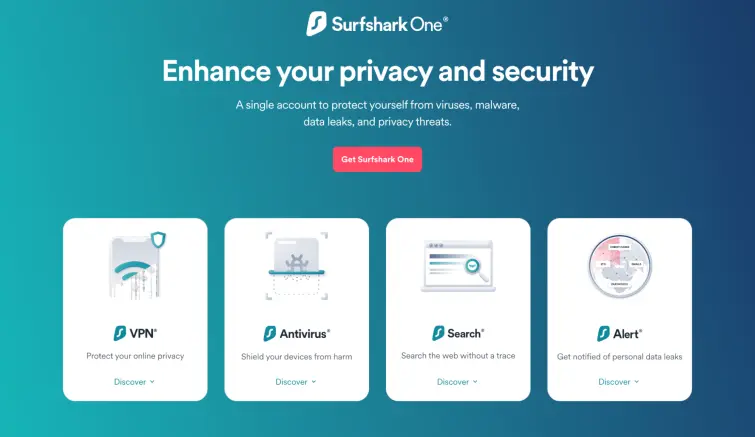
Surfshark One is a bundle of Surfshark’s most advanced cybersecurity tools. A single subscription gives you:
- VPN: Surfshark’s VPN is one of the top-rated VPNs in the world, with features that mask your identity online, prevent third parties from monitoring what you’re doing, block trackers, give you access to restricted sites, and generally keep you hidden and safe from online threats.
- Antivirus: Surfshark’s antivirus is lightweight and efficient, providing protection from viruses, malware, and unauthorized access while having almost no impact on your device’s performance.
- Search tool: Look up anything on the web with no ads, no trackers, and without your history being recorded.
- Alert tool: Get alerted if there’s a security breach on any of your devices, or if any of your data is being leaked online, including your email, password, and credit card information.
The VPN is the star of the Surfshark One bundle. We’ve reviewed it and compared it to other VPNs countless times – and it always comes out in the top two.
The other features and tools are more basic, and less advanced than standalone antivirus packages. However, if you’re looking for a cheap, convenient cybersecurity solution that doesn’t require a whole bunch of individual subscriptions, Surfshark One is an excellent choice.
Surfshark One pros and cons
Even though Surfshark One is still new, it's constantly improving. There are a few areas it needs to work on. But based on how quickly Surfshark has improved its core VPN since its initial release, we’re confident improvements to Surfshark One are on the way.
Here’s a snapshot of Surfshark One’s strengths and weaknesses:
Pros:
- One of the best VPNs available, packed with advanced tools.
- The antivirus detects 100% of malware on your device.
- Very little impact on your device performance.
- Excellent value.
- Data breach monitoring alerts you of any leaks.
- Excellent, responsive customer support.
- Most features available on unlimited devices.
Cons:
- Doesn’t work on iOS.
- Installing all the apps on your device can be confusing and require help from an agent.
- The antivirus is less advanced than top alternatives.
- Full dark web monitoring is currently available in very few countries.
- Antivirus restricted to five simultaneous devices.
Surfshark One pricing
Surfshark One costs $95.52 for an initial two-year plan, after which you’ll be charged $77.64 annually. This works out at $3.98 per month on the two-year plan and $5.48 on the one-year plan. Both subscriptions are cheaper than many top VPNs and significantly cheaper than most antivirus packages.
If you already have Surfshark VPN, you only need to add $1.49 per month for the remainder of your subscription to add the Surfshark One bundle.
If you want to save on your subscription, look out for frequent promos and discounts released to drum up interest in Surfshark One.
Surfshark One also has a 30-day money-back guarantee, so you can try it out risk-free and see how it compares to other antivirus packages.
Surfshark One features: what’s included in the bundle?
We’ve already mentioned that Surfshark One has a VPN, an antivirus, a breach alert tool, and a privacy-centric search engine. But what exactly do they do?
The Surfshark VPN
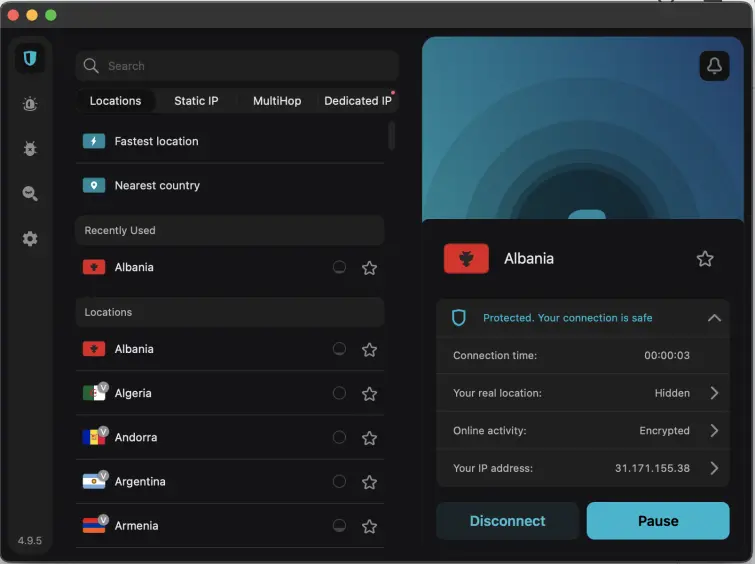
Surfshark VPN is the best budget VPN on the market. It uses state-of-the-art security features and privacy tools to keep your browsing private, hide your IP address, prevent your internet service provider from tracking you, and much more.
You also get the benefit of AES 256-bit encryption, the lightweight WireGuard VPN protocol, IPv6/DNS leak protection, and automatic kill-switches that block your device’s internet if the VPN connection is disrupted for even a second – so no data leaks out.
You can use a camouflage that hides the fact you’re using a VPN in countries where they’re banned, and many more industry-best solutions.
Surfshark’s VPN works with the most popular platforms: Windows, macOS, iOS, and Android, as well as Linux, FireTV, Apple TV, Xbox, and PlayStation. It’s super easy to set up and use, and has excellent customer support.
It also comes with CleanWeb, which blocks phishing attempts, malware, ads, trackers, and many other threats.
With over 3,200 speed-optimized servers in 60+ countries, the VPN is fast enough for streaming, torrenting, and downloading without any noticeable lags or buffering. You can also use dedicated P2P servers.
We’ve recommended Surfshark VPN multiple times and still consider it top-notch.
Surfshark antivirus
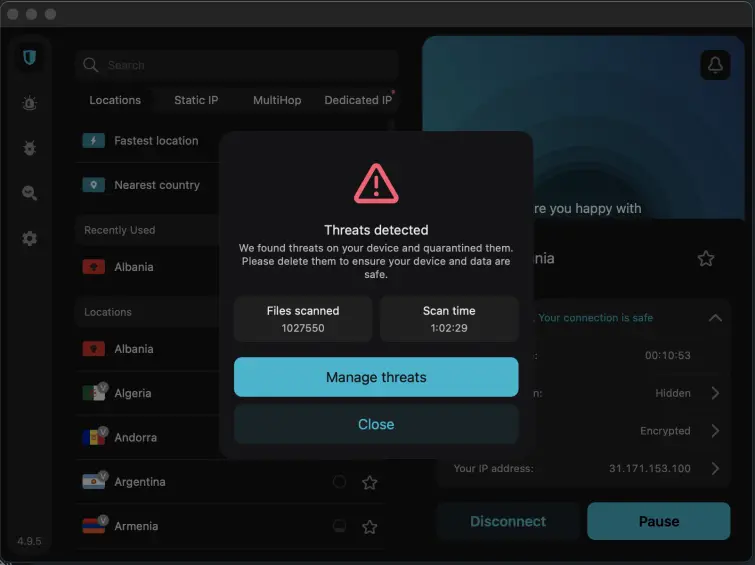
Surfshark’s antivirus is a solid defense against malware and viruses. It's available on Windows, macOS, and Android, but not iOS – so you can’t use it on your iPhone or iPad yet.
It’s less intrusive than other antivirus software, meaning it doesn’t bombard you with notifications, and only pops up when absolutely necessary.
However, the antivirus relies heavily on the security features of the VPN, and that’s why you can only get it through the Surfshark One bundle. For example, it uses the CleanWeb feature to block ads and trackers, and alerts you when you’re about to visit a malware-infected website. This feature is already available on the standalone Surfshark VPN.
Surfshark antivirus also lacks many advanced security features offered by the best antiviruses. It doesn’t have a password manager or parental control. Most importantly, and quite surprisingly, it doesn’t have a firewall.
The antivirus is a relatively new product, so we expect a lot of improvement down the road.
But in the meantime, a dedicated antivirus package may be a better fit if you’re concerned about cybersecurity threats or trying to protect your whole family. For solo users that just want a boost to their VPN protection, Surfshark One is more convenient.
Real-time protection
Real-time protection is a feature offered by antiviruses that runs in the background and scans every file or program running on your device for threats before you open it.
In our tests, Surfshark One blocked 91.9% of malware threats, including zero-day attacks (malware that exploits unknown bugs in new software when it's released). This is less than many top antivirus providers, but still impressive.
Virus scanning
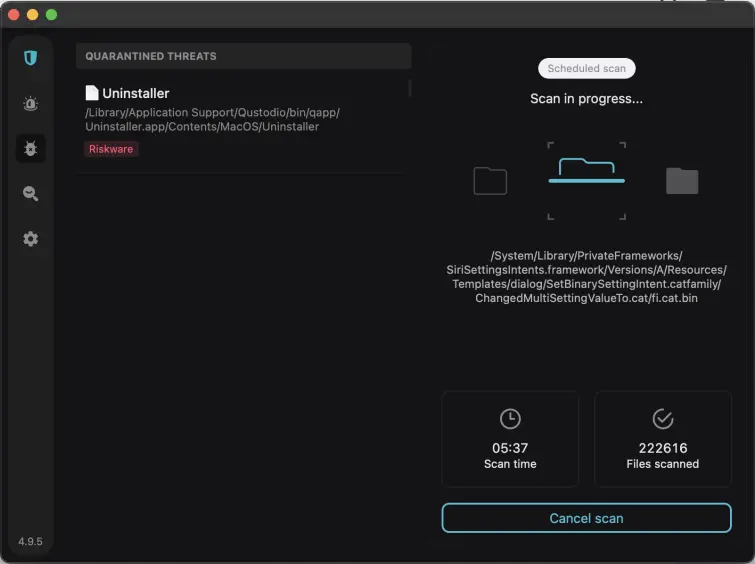
Every so often, your antivirus’s real-time protection might miss a threat. As we already mentioned, Surfshark One caught 91.9% of malware we tested it against – but that potentially leaves 8.1% of threats that could break through.
So, virus scanning is essential to ensure nothing is left lurking on your devices due to virus side-loading, accidental authorizations, or advanced malware designs.
Surfshark One’s virus scanning is excellent. Once we turned it on, it immediately started scanning our devices in the background, with no noticeable difference in performance or battery usage. The complete scan detected 100% of test malware on our devices, and even flagged some programs that were simply suspicious.
This includes malware just four weeks old, meaning Surfshark One’s threat database is up-to-date and rivals the top antiviruses available.
Data breach monitoring
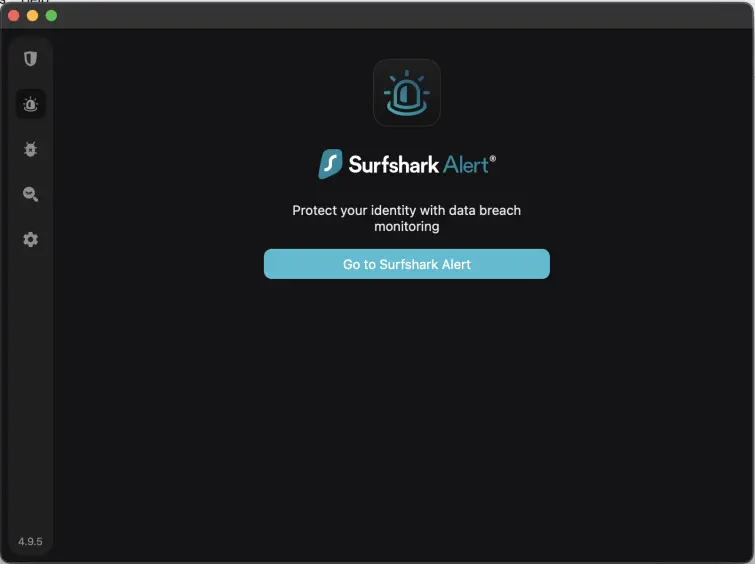
Surfshark Alert constantly monitors the internet, including the dark web, for any bits of your personal information that has leaked and been made available online. It will alert you if it finds any such breach, including passwords, credit/debit card information, and emails.
To use Alert, you need to set up two-factor authentication on your Surfshark account and input some personal details you’d like to monitor.
You can set Alert to send you monthly reports or notify you any time your data is shared.
Private search engine
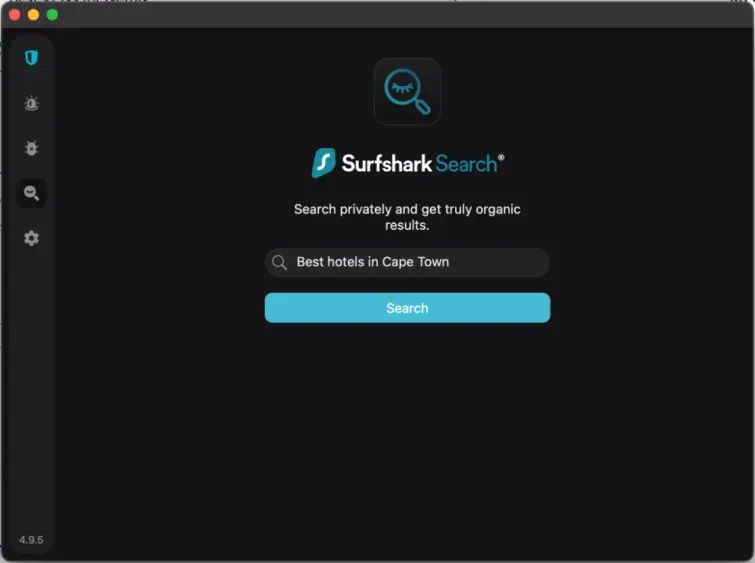
Surfshark’s private search engine doesn’t record your searches, collect your data, or track the websites you visit from its results. Unlike Google, Bing, and other search engines, your activities aren’t shared or sold to advertisers.
Even better, the results are ad-free and completely organic, using neutral metrics to show you the best results. Surfshark doesn’t record your historical searches, so the results are completely fresh and unbiased every time.
While the results are much more basic than Google and other top search engines, it's a great resource if you’re looking up something sensitive and don’t want to be tracked.
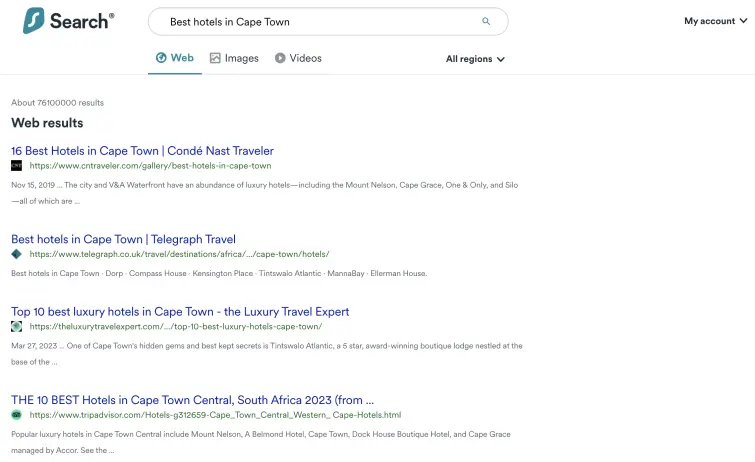
Device compatibility
As of June 2026, Surfshark One works on Windows, macOS, and Android. If you want to use it on iOS, Linux, or any other devices (including your smart TV and game consoles), you’ll have to make do with just the VPN.
However, Surfshark’s standalone VPN is one of the best on the market, and includes lots of extras like ad blocking, malware detection, and data breach monitoring – just less advanced versions of what you’ll find on Surfshark One.
Impact on your device performance
Running an antivirus, malware scanner, advanced VPN, ad blockers, anti-tracking tools, and everything else included in Surfshark One requires significant RAM, CPU, and data resources. What’s more, virus scanning can take a long time and use up even more resources, slowing down or stopping other functions.
Therefore, it's crucial to have a lightweight antivirus that's kept up-to-date and uses resources efficiently.
Surfshark One is lightweight and fast without compromising performance. The VPN runs in the background with no noticeable difference, and the antivirus is equally efficient. During our tests, it only needed roughly 22% of resources to run a full scan. To put this in context, Windows Defender uses about 40-50% of your CPU and memory when running a scan.
With every feature and tool included in Surfshark One, we could use our devices and browse the internet like normal. Also, it's unlikely you’ll ever have every single app running at once – but we wanted to be thorough.
Setup and usability
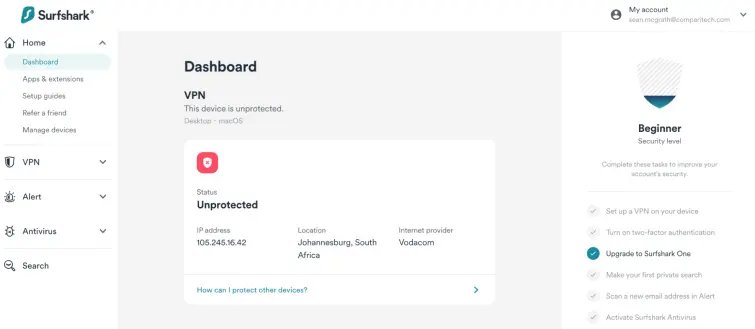
Once you sign up to Surfshark One, you’ll log into a central dashboard on your browser. The process only takes a few minutes, and there’s a comprehensive, easy-to-follow setup wizard for each step.
You’ll be directed to download the Surfshark app and manually configure the VPN and antivirus. Here, things get complicated and confusing. The VPN and antivirus both need a lot of separate permissions to run. Surfshark provides instructions each step of the way. However, we still found ourselves taking numerous tries at certain permissions before we figured out how to switch them on.
Everything is managed from a window in the app, and human agents are available 24/7 to help. We suspect it's difficult for Surfshark to make this process easier – due to the native security on various devices – but we’d like to see them try.
However, once everything is correctly installed, it’s easy to manage. The browser dashboard shows your VPN connection status, latest antivirus results, data leak alerts, and overall security level – including any features you haven’t activated.
Jumping between the browser and the app may feel unintuitive, but once everything is configured, you’ll rarely need to access your browser dashboard. You can run everything from the app, including a simple taskbar shortcut.
Data privacy policies
Surfshark takes its privacy policies extremely seriously.
Yes, it’s based in the Netherlands, a country with some data retention laws and allied to members of global surveillance alliances like the secretive Five Eyes.
But Surfshark’s strict no-logs policy prohibits storing any information that can be used to track your online activities and trace them back to you.
The VPN also runs on diskless RAM-only servers that wipe your information as soon as you close a browsing session. So even if the company was subpoenaed to share your information, there would be nothing to turn over.
Surfshark does collect a bit of information to get its services running:
- Search collects your IP address to calculate the number of searches performed by users (probably for performance purposes).
- The antivirus collects device information to register how many you’ve installed it on and enforce its five-device limit.
- The breach monitoring tool will keep your email and other information you feed into it to constantly keep a lookout for breaches.
The good news is Surfshark regularly undertakes voluntary third-party audits by security firms to ensure it is completely safe to use and fulfills its privacy policies.
Customer support
Surfshark has always had excellent customer support.
There’s a setup guide in the central dashboard and Surfshark One app. You can also search the website’s comprehensive knowledge base to DIY most problems that may arise.
If you prefer human assistance, you have the option of 24/7 live chat, submitting a support ticket, or emailing Surfshark directly. The live chat starts with a bot on the website, but you can quickly connect to a human expert.
Due to an issue one team member had installing Surfshark One on their Macbook, we got a real-world experience with the live chat agents. The initial interactions with the chatbot were a bit frustrating, but once we connected to a human agent, they were incredibly helpful, and the issue was resolved quickly.
While the chat window doesn’t seem to save your conversations, that’s not the case. As long as you’re logged into your Surfshark One account, it will pick the support conversation up from any previous interactions, even if you reboot your device and browser. Our email and support tickets got responses within three hours.
Methodology: how did we review Surfshark One?
Testing a cybersecurity package like Surfshark One takes more than just looking at the individual components.
We look at how they work together and overlap, how they collectively impact your device, and the pros and cons of relying on one company for all your online protection.
Here’s a quick sample of what we looked at when testing Surfshark One:
- Security: We tested Surfshark’s VPN and antivirus to ensure they keep your data hidden and block every possible threat online.
- Impact on devices: With four tools running at once, Surfshark One could slow down your devices. However, we noticed minimal impact or disruption.
- Ease of use: We tested every tool and feature on Surfshark One to see if it's beginner-friendly or better suited for advanced users.
- Value: We compared Surfshark One to other top VPN bundles and cybersecurity packages to ensure you’re paying a fair price.
- Transparency: VPNs and antivirus tools require a tremendous amount of access to your data, and trust it won’t be harvested. We confirmed Surfshark One is open and honest about its data policies.
- Support: We tested Surfshark One’s 24/7 live chat and other support channels to ensure they provide responsive and helpful assistance tailored to your queries.
To learn more, read our complete VPN review process – which is similar to how we review every product on ProPrivacy (good and bad).
Surfshark One FAQs
Is it worth getting Surfshark One?
Yes, it's worth getting Surfshark One. You benefit from a complete cybersecurity package from one of the best brands on the market.
Surfshark’s VPN is one of the most advanced available, while the other tools offered in Surfshark One boost its already considerable security and privacy features. You get industry-best protection without subscribing to individual tools, saving you considerable time, money, and headaches.
What is the difference between Surfshark and Surfshark One?
Surfshark is a VPN provider. Surshark refers to the company’s name and its popular VPN products.
Surfshark One is a cybersecurity package offered by the company that includes the VPN, along with antivirus, data breach monitoring, and a private search engine.
How does Surfshark One work?
Surfshark One is a bundle of four cybersecurity apps: a VPN, antivirus, a data breach monitor, and a private search engine. Each app works independently to offer a different level of protection from the most common online threats, including malware, viruses, tracking, surveillance, and data leaks.
Once you sign up to Surfshark One, you have a central dashboard on your browser where you can download the Surfshark One app and configure many of its features.
On the Surfshark One app, you can configure the VPN and antivirus. However, the data breach monitor and private search are managed from your browser. Surfshark One is compatible with Chrome, Safari, Firefox, and Edge browsers.
How many devices can you have on Surfshark One?
You can use Surfshark One on unlimited devices simultaneously. However, the antivirus is limited to five devices at once.
How do I use Netflix with Surfshark?
To use Netflix with Surfshark, open the Surfshark VPN app on your device and connect to a server in the country with your preferred Netflix library. Once connected, open the Netflix app on your device or the Netflix website on your browser.
Conclusion: Do we recommend Surfshark One?
Surfshark’s VPN is an almost flawless product, packed with advanced, industry-best features.
Surfshark One, as a whole, doesn’t quite live up to the standard set by the VPN.
The antivirus is comparatively basic, lacking features offered by other antiviruses, even free ones. The search tool is just a browser extension that can be easily replaced by free options like DuckDuckGo. And there are more intensive breach monitoring tools on offer elsewhere.
We have no doubt that Surfshark will keep improving its cybersecurity bundle until it's compelling as the VPN – and probably one of the best. It’s just not there yet.
If you just want an added layer of protection on top of your VPN, Surfshark One is an affordable, convenient option. But if you need a more advanced cybersecurity solution, we suggest a standalone package from one of the best antivirus providers.
