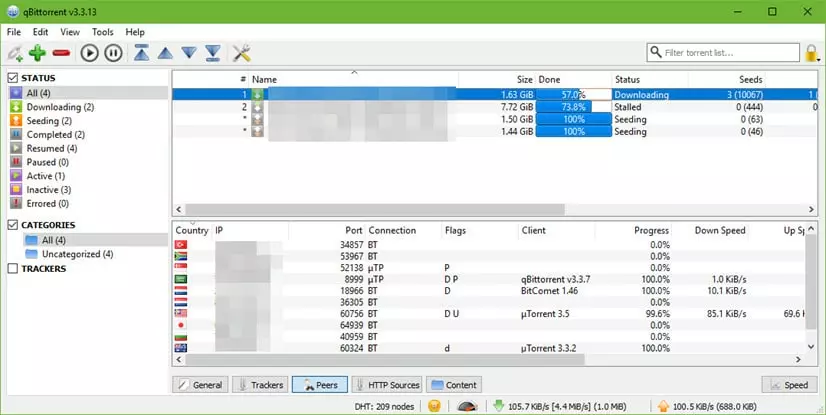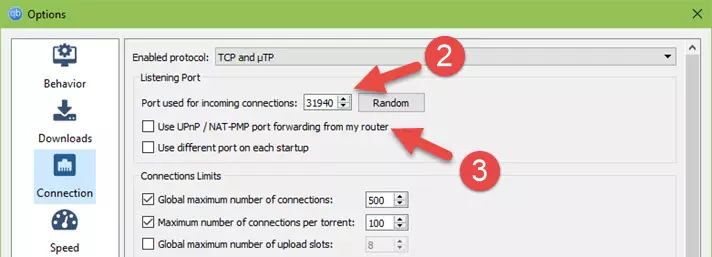qBittorrent is a lightweight torrent client that is a popular alternative to better-known BitTorrent apps. For anyone that uses this torrent client, we recommend using a VPN. A VPN hides your identity from other torrent users and enables you to unblock websites and services that might be blocked in your location.
Using a VPN to protect yourself while using qBittorrent is easy. Simply run the VPN software and connect to a VPN server before and during each qBittorrent session; and your downloads will remain completely private.
In this article, we list the five best VPNs for qBittorrent and give you some information about how using a VPN with qBittorrent will keep you safe.
Warning:
ProPrivacy does not recommend, condone, or encourage torrenting of any copyrighted material. Torrenting such materials is illegal in most, if not all, countries and could result in you facing criminal charges.
What are the best qBittorrent VPN services?
We've listed our top 5 qBittorrent VPNs below. For more information about any of these services, keep scrolling and check out our in-depth analysis of each VPN provider.
- ExpressVPN - The best VPN for qBittorrent. It offers super-fast servers, key P2P features, and a 30-day money-back guarantee.
- NordVPN - The best mid-range qBittorrent VPN. Audited no-logs policy, P2P-friendly servers, and a bunch of advanced privacy features.
- Private Internet Access - The most private VPN for qBittorrent with a proven no-logs policy, excellent encryption, and port forwarding enabled.
- PrivateVPN - The cheapest VPN for qBittorrent. Offers port forwarding, smartDNS, and other advanced features for torrenting and streaming.
- CyberGhost VPN - An easy to use VPN for qBittorrent. Has key P2P features, split tunneling, great apps, and excellent 24/7 customer support.
To keep your data private and secure, a VPN for qBittorrent must have certain important features.
- Fast servers
- Well-implemented VPN encryption
- Servers located around the world
- Apps for all major platforms
- A no-logs policy
5 best VPNs for qBittorrent In-depth analysis
Below, we take a closer look at our top picks for a qBittorrent VPN. If you still want more information about any of these services, check out our detailed VPN reviews.
ExpressVPN is the best VPN for qBittorrent. One of the fastest VPN services, and with an audited no-logs policy. Try their 30-day money-back guarantee today! ExpressVPN Demo ExpressVPN is one of the most respected names in the VPN industry, supporting thousands of servers and a wide range of geolocated connections to choose from. The ExpressVPN app is available across all major operating systems and gives the user access to a range of now-standard top-level VPN features, including a kill-switch, Smart DNS, split tunnelling, WireGuard support, and much more. You can also expect access to professional 24/7 customer support. ExpressVPN allows users to take full advantage of its P2P enabled servers, has no objection to torrenting on any of its servers regardless of location (which are located in 105 countries
worldwide), and helps disguise VPN usage with a Smart DNS system. Torrenters may see the immediate value of the full smart DNS service it throws in for free with all subscriptions, but this system can be used to circumnavigate geo-blocks that may otherwise render some content inaccessible. For example, ExpressVPN can unblock all major streaming services. Even if you're not interested in streaming, you will appreciate that ExpressVPN offers very strong encryption protocols through both OpenVPN and WireGuard. This is in addition to the blazing speeds offered by this highly professional service which now runs all its servers from RAM to prevent data retention after boot and to ensure consistent tamper-free performance across all servers. We suggest you try out their 30-day no-quibble money-back guarantee! NordVPN is the one of the best qBittorrent VPNs because it keeps zero logs and has a reliable system-level kill-switch. Try it out with a 30-day money-back guarantee! Nord Demo This privacy-friendly VPN service is based in Panama, which has relatively lax laws when it comes to data retention. This makes it unlikely that NordVPN will face any serious pressure from extra-judicial requests for user data on NordVPN's users - great if you're living in a country with particularly harsh laws on freedom of speech. The fact that NordVPN keeps no logs also means that it couldn’t hand over its customers details, even if wanted to. From what we've seen, this no-logs claim has held up even through repeated audits by third-party companies. NordVPN allows torrenting on all its servers and even offers dedicated torrent servers for optimized P2P performance. NordVPN's app for Windows, macOS, iOS, and Android all feature a system-wide kill-switch. Besides this, the Windows app features a per-app kill-switch - perfect for extra protection when using qBitTorrent! If you don't want your torrenting being exposed to your ISP, who may decide to start shaping your traffic based on the perception you're likely to be a high bandwidth user, a per-app kill-switch is ideal. NordVPN allows up to six devices to connect at once, has a slick user interface, apps for all platforms, and implements strong encryption on all these apps by default. It also offers a lot of high-end privacy features such as VPN over Tor, double-hop encryption, and XOR obfuscated servers. Try their 30-day money-back guarantee today! Private Internet Access is the most secure VPN for qBittorrent. Proven no-logs claim in court and excellent privacy features on all its apps. No commitment with a 30-day money-back guarantee! PIA Demo Private Internet Access is a well-established VPN that is both secure and private. PIA is a fully featured VPN service that prioritizes your privacy. Their no-log claim hasn't only been audited, it's been proven in the arena with possibly the highest stakes of all: the US courtroom. Twice. PIA has not handed over any user data, because they had nothing to give away. With thousands of servers and a wide range of locations to choose from, PIA gives users both choice and speed while torrenting or using other P2P services. A wide range of customizable encryption protocols, including OpenVPN and WireGuard, give power users the level of control they need to optimize their connection. PIA is a service that is often recommended because of its zero-logs policy. Customer care has improved significantly since last year: with wait times for responses arriving in less than half a day. It is based in the US, which might not be for everyone. This cheap VPN is perfect for privacy, but doesn’t unblock everything. A 30-day money-back guarantee lets you test the service out for yourself. PrivateVPN is the cheapest VPN for qBittorrent. Excellent speeds for torrenting. Great features like port forwarding, HTTPS, and SOCKS5 proxies. Check their 30-day money-back guarantee! PrivateVPN Demo PrivateVPN is a Swedish service that lives up to its name, thanks to a zero-logs policy that permits torrenting on all its servers. These servers are located across 63 countries
, and PrivateVPN also lists "dedicated IP/Torrenting" servers that provide superior P2P performance. Torrenters will be particularly interested in the fact that PrivateVPN offers port forwarding through its NAT firewall for improved P2P performance. The Windows app features both a system kill-switch and per-app kill-switch, perfect for protecting just your qBittorrent sessions. Mac users, however, may prefer to use Tunnelblick instead of PrivateVPN’s custom macOS app, as this does not feature a kill-switch. PrivateVPN offers HTTPS SOCKS5 proxies, which can be useful to P2P users as these can be used to route just qBittorrent traffic through the proxy, acting much as split tunneling does. As a final cherry on top, PrivateVPN is particularly noted for its high-quality customer service. It also unblocks local versions of Netflix in an impressive 17 countries, allows for 10 simultaneous connections, and offers a 30-day money-back guarantee if you want to take PrivateVPN for a test drive. CyberGhost VPN is an easy to use VPN for qBittorrent. Great security features on their Android, iOS, Windows, and Mac apps. Give the 45-day money-back guarantee a try! CyberGhost Demo CyberGhost is a Romania-based VPN service with P2P support across most of its servers. All users will particularly appreciate its staunch no-logs policy no matter if you're a browser, a streamer, or a torrenter. Their "App Protection" (split tunneling) feature which allows you to specify which apps should be routed through the VPN tunnel - like qBittorrent! All CyberGhost's apps have kill-switches baked in and enabled by default, and you'll be able to use the VPN on most devices, including iOS and Android. Romania is one of the best places around for a VPN service to be based in terms of privacy as it has no mandatory data retention laws. If you're worried about your browsing being requested by government forces, give CyberGhost a try. Customer service in English, French, and German is available 24/7 via both email and live chat. CyberGhost allows up 7 connections at once and operates servers in some 100 countries
1. ExpressVPN
Pricing
Pros
Cons
Available on
Unblocks
Website

Express Torrenting
Smart DNS Service
Strong Encryption
Pricing
Pros
Cons
Available on
Unblocks
Website

Powerful Privacy
Support Across Platforms
High End Encryption
Pricing
Pros
Cons
Available on
Unblocks
Website

Secure and Safe
Huge Server Farms
Based in the US
Pricing
Pros
Cons
Available on
Unblocks
Website

Dedicated Torrenting
Fully Featured Apps
Helpful Customer Service
Pricing
Pros
Cons
Available on
Unblocks
Website

Hide your Torrenting
Power to the P2People
Amazing Help Desk
worldwide. It also offers an industry-beating 45-day money-back guarantee, so you can put the provider through its paces before you decide to subscribe.
How to use qBittorrent with a VPN
Most VPNs come with software that uses a wizard to install. This makes VPNs extremely easy to set up. Here’s a step-by-step guide that explains how to subscribe, install, and set up a qBittorrent VPN:
- Choose your qBittorrent VPN from this list. Each service differs slightly, so pick the one that suits you best.
- Sign up to your favorite VPN for torrenting.
- Download and install the software. Most VPNs support all popular operating systems, but you may want to double-check if you intend to use Linux.
- Run the application and follow the instructions you see on your screen. You may be able to choose different encryption settings, but the entire process will be straightforward. Select OpenVPN encryption as this is most secure.
- Engage the VPN kill-switch. This will prevent you from leaking unencrypted data to your ISP (which would reveal your downloads).
- Connect to a server in the area you desire. Servers that are closer to your physical location will provide faster download speeds than those located further away.
How will a VPN protect you on qBittorrent
A VPN encrypts your connection so that all your incoming and outgoing traffic is secured between your computer and the VPN. The VPN server then acts as a proxy, sitting between you and the internet so that your real IP address is kept safe.
The main ways in which a VPN will protect you while using qBittorrent are:
- Your Internet Service Provider (ISP) cannot track your website visits, traffic, and downloads. This means that your ISP cannot see throttle your bandwidth because they have no idea what you're doing.
- Anyone can see the IP address that you're using when you're torrenting which is what hackers and scammers look for. When using qBittorrent, users can easily see the IP addresses of everyone else who is sharing the same file as them. By using a VPN, people can only see the IP address of the VPN service.
![qBitTorrent Client]()
There is always a danger, however, that the VPN will disconnect in the middle of a download session. This occasionally happens with even the best VPN services. If you have left your computer unattended while downloading, this can cause your real IP address to be exposed for hours at a time.
Fortunately, there are solutions to this problem. Two of them, in fact!
1. Use a VPN kill-switch
Most decent desktop VPN clients these days feature a kill-switch which prevents internet connections outside the VPN interface. Just make sure it is enabled. kill-switches are less common in Android, but Android 9+ has a built-in kill-switch that works with any VPN app.
Bind qBittorrent to your VPN interface
One of the grooviest features of qBittorrent is the ability to bind it to your VPN interface, to act as a sort of qBittorrent-only kill-switch.
Simply go to Tools -> Preferences -> Advanced. Next to "Network Interface” select the name of your VPN adapter. If using OpenVPN, the VPN adapter will be labeled TAP or TUN.
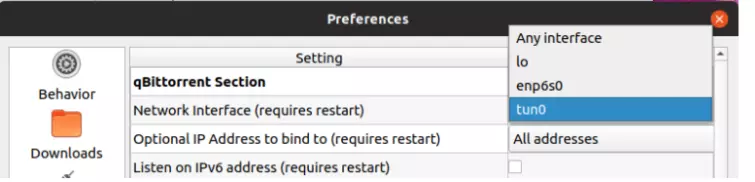
Port forwarding
Port forwarding can improve your download speeds when using a VPN with qBittorrent, but is not supported by many VPN services for justifiable reasons. If you want to use port forwarding with qBittorrent:
- Enable VPN port forwarding. This is usually done in the user area of the VPN service's web interface, but is sometimes done in the VPN client software. Some VPN services only allow port forwarding on specified servers.
![port forwading 5]()
- In qBittorrent, go to Tools -> Preferences -> Connection and change the listening port used for incoming connections to a port number you chose or were assigned in step 1.
- Disable UPnP and/or NAT-PMP. These features can be useful for bypassing local firewalls but are not useful for bypassing remote NAT firewalls. Worse, if enabled they may try to route connections through your router rather through the VPN interface. This may result in your real IP address being exposed even when using a VPN.
Please check out our Ultimate Guide to VPN Port Forwarding for more information on this subject. It is worth quickly noting, though, that port forwarding is only useful if your VPN uses a NAT firewall.
Conclusion
A VPN is a necessary piece of kit for anyone looking to torrent safely and we'd recommend using one even if you're not planning to download any content. The benefits to your privacy, online security, and unfettered access to an open internet are simply too good to ignore. We'd recommend any of the VPNs on our list; so, make use of the money-back guarantees to check them out for yourself.
And just in case you need a reminder, here are our top 5 providers:
Best VPNs for qBittorrent – FAQs