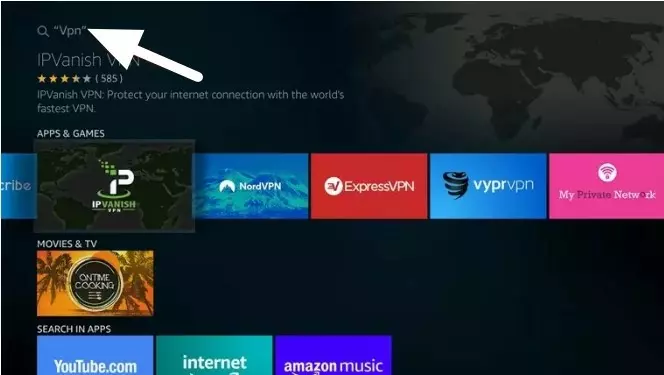Do you want to access more content through your Amazon Fire TV Stick? A VPN can open up a whole new world of geo-restricted content. In this guide, we list the best VPNs for Fire Stick and show you how to set up a VPN service.
The Best VPN for Fire Stick at a glance
If you are in a hurry, you can see the five best VPNs for Fire Stick below. for more information scroll down for detailed summaries about each provider.
- ExpressVPN - The best VPN for Fire Stick and Fire TV. It has fast speeds and unblocks almost anything, with a 30-day money-back guarantee.
- NordVPN - The best value VPN for Fire Stick. Easy to use for VPN newbies and packed with features, and with over 60 locations to choose from!
- Surfshark - The cheapest VPN for Fire Stick users on our list. Its Android app is packed with features to help with unblocking and streaming.
- Private Internet Access - A secure VPN option for Fire Stick. It offers great privacy and security features on all of its apps – including Android.
- CyberGhost VPN - An easy to use VPN app for Fire Stick & Fire TV. Servers are labelled for streaming so you can get set up in minutes.
Get ExpressVPN our #1 pick for Fire TV
Using a VPN for Fire Stick will improve your online privacy and security, but best of all it will allow you to unblock loads more content online. A VPN changes your IP address, which means that when you visit websites and streaming services, you appear to be in a country of your choice. This allows you to access TV shows and movies that are currently blocked in your region.
There are hundreds of VPNs on the market, and we have narrowed it down to the best 5. That means are safe to pick any of our recommendations. We picked the best VPNs for Fire Stick by considering:
- Dedicated Fire Stick VPN apps
- Strong speed performance
- Strong security & privacy while online
Fire Stick VPN apps are a must, but if you are paying for your VPN, you will also want to use it on your laptop, smartphone, tablets, and desktop PCs. Our recommendations all permit a minimum of 5 simultaneous connections, and some even permit unlimited use of the VPN across as many devices as you like! In addition, our recommendations have advanced privacy and security features to give you digital privacy both at home and on public WiFi.
Now we have covered what we're looking for, let's take a closer look at our Fire TV VPN recommendations.
Best 5 VPNs for Fire Stick and Fire TV | In-depth analysis
We take a closer look at the best VPNs for Fire Stick below. If you still want to know more about these services, check out our detailed VPN reviews.
ExpressVPN is the best VPN for Fire Stick because it's one of the fastest services around and unblocks just about anything! Try their 30-day money-back guarantee today! ExpressVPN Demo ExpressVPN is a versatile VPN that is good for all purposes - including Fire Stick TV users. It has apps for all platforms, which means you can use it on any device and it is a highly respected and secure service that you can trust for gaining watertight privacy both at home and on public Wi-Fi. ExpressVPN is consistently found to be one of the fastest VPN services on the market. It has a dedicated app for Fire Stick and Fire TV which is available for Fire Stick 2nd Gen onwards and all Fire TV devices. ExpressVPN can be installed and used on up to five devices and it will work on Windows, Mac, iOS, Android, and routers. What's more, all those apps have advanced privacy features, such as a firewall-based kill switch, DNS leak protection, and strong OpenVPN encryption. Express now also feature Lightway, their own custom implementation of WireGuard that cuts down on connection times and takes up less memory, making sure that staying secure doesn't get in the way of your streaming experience. Admittedly, the dedicated Fire Stick app is not as fully featured as the ones you get for phones and computers, but it doesn't actually need to be. The ExpressVPN Fire TV Stick app is easy to install and will work without any issues whatsoever. It's a great all-rounder that we can't recommend enough. It also has outstanding customer support, which includes a no-quibble 30-day money-back guarantee, and 24/7 live chat support. Plus, this VPN permits torrenting. NordVPN is the best value VPN for Fire Stick. With sleek apps for all platforms and superb encryption, plus 24/7 support. Nord Demo Panamanian provider NordVPN is another great choice for Amazon Fire TV Stick users. NordVPN is well-known for its security and privacy features, such as its 256-bit Advanced Encryption Standard (AES) encryption and multi-hop VPN tunneling. Furthermore, NordVPN also offers six simultaneous connections, servers in 47 different countries, and a strict no-logs policy. What you get with NordVPN is a very fully featured, privacy-friendly VPN service. It even throws in a full smart DNS service for free! This is great if you want to connect to streaming services you may have a subscription with while you're abroad on holiday or working away from home. It works with Netflix, but please be aware that it does not work with BBC iPlayer on a Fire Stick. NordVPN permits torrenting and P2P networking as well, so you won't get throttled while torrenting on the go. Amazon Fire Stick users will appreciate the dedicated app available through the Amazon Fire TV Store, as well as the vast coverage of Fire Stick products. NordVPN covers the Amazon Fire TV Stick 2nd Generation, 3rd Generation, and 4K! As well as the Amazon Fire TV 1st Generation, 3rd Generation, Cube, and 4k. Give their service a shot with a 30-day money-back guarantee and see for yourself! Surfshark is an inexpensive VPN for Fire Stick. Although this service is one of the cheapest we recommend, it is packed with features and great for streaming. Surfshark Demo Surfshark might be relatively new to the VPN scene, but it's already making waves in the market thanks to blazing fast speed performances and 1,700 servers in more than 63 countries. As per the industry standard, Surfshark offers its users a 30-day money-back guarantee and 24/7 live chat support, as well as an FAQ page on its official site. What's less typical, however, is that Surfshark allows you to connect as many devices as you want to the service at the same time! Throw in split tunneling so you can choose which apps routes through the VPN and which don’t, a full Smart DNS service, and the fact that Surfshark has unblocked every service we threw at it, and you can see why it won our coveted Newcomer Award. The Surfshark Android app is easy to install and covers all the Amazon devices you'd expect, both Fire Stick and Fire TV. The ease of installation through Amazon TV is a big plus if you're looking to just install and go, and thanks to Surfshark's unlimited device policy you can connect as many of your TVs as you'd like. Surfshark is registered in the British Virgin Islands and easily meets our requirements for a no-logs VPN. Technical security is also top-notch, and we appreciate the wealth of extra privacy and security features on offer. These include double-hop VPN, DNS-based ad blocking, and malware protection. You can give all these features, and more, a shot with a 30-day money-back guarantee! Private Internet Access is the best secure VPN for Fire TV and Fire Stick, and offers users fantastic privacy and security features to keep your browsing secret. PIA Demo Private Internet Access (PIA) is a US-based VPN that is a favorite among Reddit users. The VPN is the perfect marriage of privacy, security, and unblocking capabilities. It has apps for all platforms, and users can opt between various encryption settings and strengths. This ensures that you get the best possible speeds for streaming on your Fire Stick, while still benefiting from the privacy and security provided by the VPN connection. PIA comes equipped with SmartDNS by default. This features routes your traffic to the DNS server geographically closest to your destination, bypassing geo-restrictions and ensuring that you have access to the largest possible selection of streaming services and content - all without having to do a thing beyond loading up your Amazon Fire Stick with the PIA app! PIA has servers in every major region of the planet. This will allow you to stream regionally restricted content such as iPlayer or Netflix US. With PIA, you can also bypass ISP throttling to improve your connection speeds while streaming. This VPN has software for all platforms; allowing you to connect it to your Fire Stick device easily. You can test PIA thanks to a no quibbles 30-day money-back guarantee. CyberGhost VPN is an easy-to-use VPN for Fire Stick that's also super speedy. It also labels servers best for streaming within the app. CyberGhost Demo Based in the privacy-friendly country of Romania, CyberGhost is a fantastic no-logs provider with apps for all platforms. It has servers in over 90 countries with blazing fast speeds that are ideal for unblocking geo-restricted content on Fire Stick, and it has apps for all platforms - including for Fire Stick and Fire TV. CyberGhost lets subscribers install the VPN on up to 7 devices simultaneously, which should be more than enough to cover important household devices. If you encounter any problems, CyberGhost also has live chat support to help you whenever you require it. A kill switch comes as standard in the desktop clients, which makes it great for keeping you offline when you don't want your traffic to leak to your ISP. The mobile apps have excellent advanced security features such as WiFi protection, ad-blocking, and tracking protection. Just like all the other vendors on our list, CyberGhost offers an Android app from the Amazon TV store that makes downloading and installing onto your Amazon Fire Stick a piece of cake. Security and privacy-wise, this VPN is ideal thanks to its robust AES 256-bit encryption, and your Fire Stick will also be protected from DNS and IP leaks when connected. A great all rounder that is worth comparing yourself to our other recommendations. Check out their generous 45-day money-back guarantee and find out if the service is for you! 1. ExpressVPN
Pricing
Pros
Cons
Speeds
Tested with
Router Support?
Unblocks
Website

Blazing speeds
Express functionality
Full service
Pricing
Pros
Cons
Speeds
Unblocks
Website

Strong protection
Privacy everywhere
Devices galore
Pricing
Pros
Cons
Speeds
Tested with
Router Support?
Unblocks
Website

Unlimited devices in one home
Award-winning
Technically sound
Pricing
Pros
Cons
Speeds
Tested with
Router Support?
Unblocks
Website

Beloved by Reddit
SmartDNS superiority
Plenty of servers
Pricing
Pros
Cons
Speeds
Tested with
Router Support?
Unblocks
Website

No logs? No problem!
Keep the fire going
Great for Amazon
Can I get a free VPN for Fire Stick?
Fire Stick runs on Android, so just about every free Android service can be sideloaded onto your Fire Stick. Some services also offer users a dedicated Fire Stick app.
Despite this general availability, however, it is important to very carefully consider your options before using a free VPN. Numerous studies have revealed that most free VPNs harvest and sell their users' data, provide outdated (or no) encryption, suffer from critical leaks that make them insecure, and they have been found to contain tracking libraries and spyware. Using a VPN like this is a massive threat to your digital footprint, so please avoid them at all costs.
Take a look at our Free VPN page for a discussion on free VPNs and a list of free providers that are actually safe to use!
How to set up a VPN for Fire Stick
The quickest and easiest way to set up a VPN on Fire Stick is to download the app on the Fire TV app store. All the VPNs we recommend have apps on there.
- Firstly, navigate to the Fire TV app store.
![1 fire stick vpn search]()
- Search for the VPN that you have or are planning on buying.
![2 fire stick vpn express vpn]()
- Once the app has downloaded to your Fire Stick, click open to launch it.
- When the app opens, you will be prompted to sign in. Simply log in to your VPN using the username and password that you chose for your account when you signed up.
- Once you're in, select a server that is based in the same country as the content that you want to unblock.
- Click the home button on your remote and the VPN app will run in the background.
- Start streaming whatever you want.
If you are unclear about any of the steps we have listed above, please check out our more in-depth guide on Setting a VPN on Fire Stick.
Why do you need a VPN for Fire Stick?
There are plenty of reasons to use a VPN with your Fire Stick – here are some of the best:
- More Content
Many popular online streaming services are only available in their own country. A good example is unblocking BBC iPlayer, which is only available to UK residents. Some services offer much bigger catalogs of titles to users in some countries than others, even though you'll pay around the same price for a subscription. Netflix users in the US, for example, have access to twice the number of titles than anyone else! With a VPN you can access US Netflix.
- Privacy
A VPN disguises your real IP address from anyone on the internet and hides what you get up to on the online from your internet service provider (ISP). It, therefore, provides essential protection when using unofficial apps on your Fire Stick.
- Defeat Throttling
This is not currently a major problem for most users, but the destruction of net neutrality in the United States paves the way for ISPs to throttle bandwidth used by services such as Netflix and YouTube. Indeed, there is considerable evidence that it is happening already. If your ISP cannot see what you are streaming because you are using a VPN, then it cannot throttle your internet on those grounds.
- The usual VPN benefits
If surfing the internet on your big screen TV using an app such as the awesome Firefox for Fire TV, then using a VPN provides all the usual privacy and security benefits you expect. Be sure to take a gander at our What is a VPN? guide for an introduction to what a VPN can and cannot do.
- Unblocking YouTube
Thanks to an ongoing dispute between Amazon and Google, Amazon has removed the YouTube app from its Fire TV store and deleted it from users' accounts. Fire Stick users can still watch YouTube videos, though, through the regular YouTube web portal using a browser. By far the easiest way to do this is using Firefox for Fire TV, which Mozilla has cheekily set up specifically for making it easy to unblock YouTube.
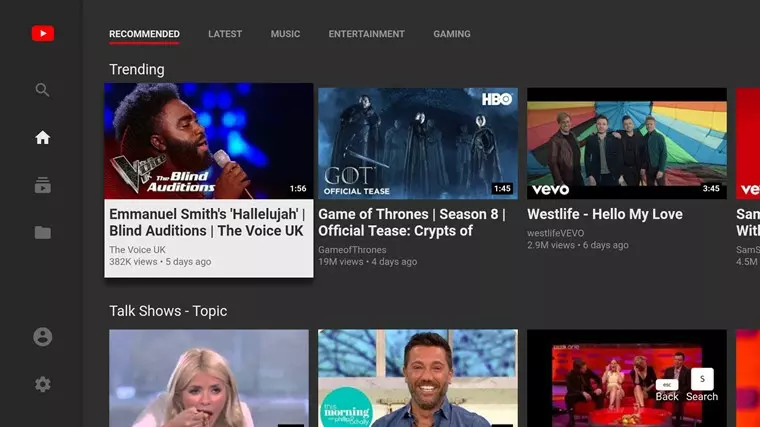
What can I unblock with a VPN for Fire Stick?
A VPN lets you pretend to be in a different location so you can unblock internationally restricted content and services on your Fire Stick. Even within the USA, you can use a VPN to spoof across state lines and access blackout games or regional TV content.
With a VPN you can unblock an almost limitless amount of extra content simply by altering your IP address to a different location. This allows you to unblock geo-restricted content that isn't currently available in your area. Some of the things you'll be able to access include:
- More Netflix content
- BBC iPlayer
- YouTube TV
- hulu
- More Amazon Prime Video content
- Crunchyroll
To enjoy foreign content, simply connect to a server in that country. However, please be aware that not every VPN provider was created equally – and not every service can actually unblock Netflix catalogs and other sought after international services. That is why you must stick to premium VPNs like the ones recommended in this article!
All the services listed within this article will unblock streaming sites like Netflix and more.
If your chosen VPN service is blocked by streaming services app, then try to watch the service via its web portal instead, as apps can be too generous with the information they share about you to their developers.
Note that while services such BBC iPlayer can be watched for free (it is paid for by UK license holders), most streaming services require that you have a subscription. The good news though is that services such as Netflix don't care about where your subscription is based if you can get around its IP-blocks.
A VPN will also allow you to access Kodi resources and content that may be restricted by your ISP. Please see our comparison on the best VPNs for Kodi for more information and a guide on how to install Kodi on Fire Stick. It will also allow you to torrent securely – so be sure to visit our Torrenting VPN guide for all the details.
What features make the best VPN for Fire Stick?
VPNs that offer a dedicated Fire Stick app via the Amazon Fire TV Store make using a VPN on your Fire Stick very easy, and the list of these is growing longer by the day.
It is entirely possible, however, to use any VPN service that offers a regular Android VPN app with your Fire Stick by sideloading that app. We will take you through this process below. Indeed, by sideloading the Android TV version of the OpenVPN for Android app, you can use any VPN service which supports regular OpenVPN configuration files (which is pretty much all of them).
Dedicated Fire Stick or Android TV apps are somewhat easier to use on your Fire Stick because they have been optimized for use on a big screen and are designed to be controlled via a remote rather than a touchscreen.
It is worth noting that Fire TV apps are identical to ordinary Android TV apps, with the only difference being that they are available through the Amazon Fire TV store (via your Fire Stick's search function).
The Fire Stick uses a very heavily customized version of Android TV, but Amazon has removed all trace of Google from its custom OS, including the Google Play Store.
In theory, the only way to install apps onto a Fire Stick is via the Amazon App Store. And the Fire Stick will only show "Amazon Fire TV apps" when you perform a search for them on your device. These "Amazon Fire TV apps," though, are regular Android TV apps that Amazon has authorized to feature in its Store.
The other major features to look out for in a Fire Stick VPN are whether it unblocks the services you want unblocked (please see links above), and how fast it is. A slow VPN connection will cause buffering problems – especially when watching content at a higher quality.
Check out our VPN speed test page to see how various providers do in this department, but please be aware that distance is a big issue. The closer you are to a VPN server, the faster your connection is likely to be.
It is important that a VPN service runs servers in locations whose services you want to watch. Popular locations include the United States, the United Kingdom, and Canada, although VPNs are also useful for accessing "own language" regional programming.
The privacy and technical security chops of a VPN service are unlikely to be a major concern as far as using it on your Fire Stick are concerned, but you will probably also be using it on other devices where these things matter much more.
Indeed, more generally, when choosing a VPN for your Fire Stick you should also consider what other devices you plan to use it on. Most VPN services allow up to at least 5 simultaneous connections these days.
So, to summarize, a good Fire Stick VPN:
- Has a Fire TV app. This is not essential but does make life easy. Fire TV and Android TV apps are also easier to use on the Fire Stick than regular Android apps that have not been optimized for the big screen (not that this is a major problem in our experience).
- Can unblock the geo-restricted services you want it to unblock.
- Has servers in good locations (such as the US, UK, and Canada).
- Is fast enough to prevent buffering issues when streaming.
- Allows lots of simultaneous connections for your other devices.
- Features all the usual VPN stuff you want for your other devices – including good privacy and security (Please see Best VPN Service Providers for a wider discussion on features to look out for).
FAQs
The following are answers to some common questions asked about VPNs and the Fire Stick, as sourced from Reddit and a number of other platforms.